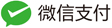Git的其它用法总结
在日常的开发中只用到了git一些基本命令,甚至有些是通过GUI界面来处理,这对于git这么出名的项目来说,属于是不太尊重了,因此今天学习总结一下git的其它命令
stash
git stash save "xxx" #临时保存修改的文件 原理:压栈
log
git log --online --graph #日志单行流程图
push
git push :branch_name #删除远端分支
rm
git rm --cached filename #取消追踪某个文件
应用场景:不小心commit了其它的文件
commit
git commit --amend #提交一个commit当时记录到上一次的log中
应用场景:不想新增commit记录,本次提交加入到上次commit记录中 压缩提交日志
cherry-pick
git cherry-pick commit-id #提交特定一次的修改
应用场景:把某一次提交的内容粘贴到其它的最新分支上
archive
git archive -o archive.zip main #对当前的文件进行打包
remote
将本地文件和远程仓库相关操作
git init
git remote -v 查看本地文件与哪些远程仓库关联
git remote add origin git@github.com:XXXXX #添加关联
git remote rm origin #如果不想关联可以删除
git push -u origin main #设置上游分支
git checkout -b local_branch_yy origin/remote_branch_yy #从远程仓库拉取指定分支
压缩提交记录
-
RESET
git reset commit-id #默认参数为mix 把之前已有的修改保留下来,然后做一次提交 git add filename git commit -m "xxx" -
AMEND
git commit --amend "XXX" #每次压缩一条提交记录 一条一条压缩,很累 -
REBASE
git rebase -i commit-id #先到想要压缩内容的前一次提交上面 pick ea243f 想要的记录保留 squash fe5461 不想要的记录压缩
tag
不同版本v1.0.0的由来
git tag tag_name
git tag tag_name commit-id
git tag -a tag_name -m "xxx" commit-id
git tag
git show tag_name
git push origin tag_name